During Module 4, we learned how to utilize Modelbuilder and Python scripts to perform geoprocessing analysis using ArcGIS. Modelbuilder reminded me of the flowcharting concepts that we utilized in previous sections of this course. Modelbuilder helps build geoprocessing workflows for spatial analysis. Another nice feature of Modelbuilder is that once you have verified that the model works as it should, you can export the model as a .py (Python) script!
I enjoyed learning how to conduct batch analysis. Geoprocessing typically involves processing a large volume of datasets. With batch analysis, the same tool can be run on a batch of .shp files simultaneously, which helps the analyst avoid performing repetitive processes.
I spent a decent amount of time this week working on the Module 4 (unscored) Exercises before I moved on to the Module 4 assignment. This helped me gain more confidence in my skills so that I could complete the assignment without any issues.
The following information is the output from the script that I created (Add XY Coordinates, and 2 types of Buffer Analysis (1000 Meters):



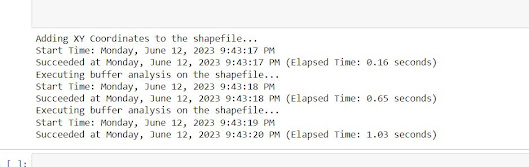



No comments:
Post a Comment